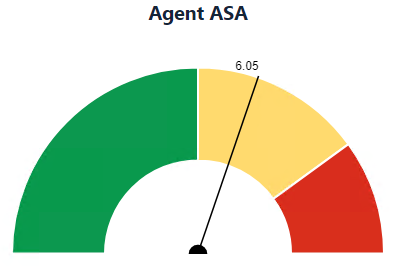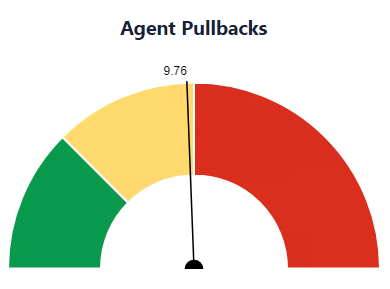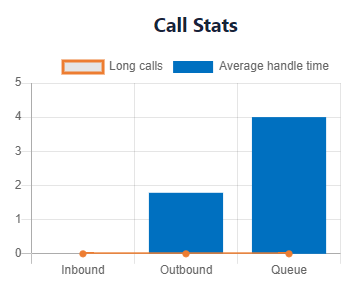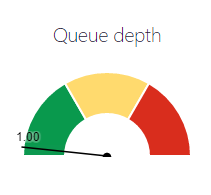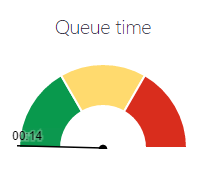Statistics
View real-time performance statistics for yourself, favourite queues and other agents.

Agent Statistics
-
When idle, click
 Active Media from the Ribbon
Active Media from the Ribbon -
Refer to the respective chart to see performance for today
-
Click chart to refresh if it is not updated
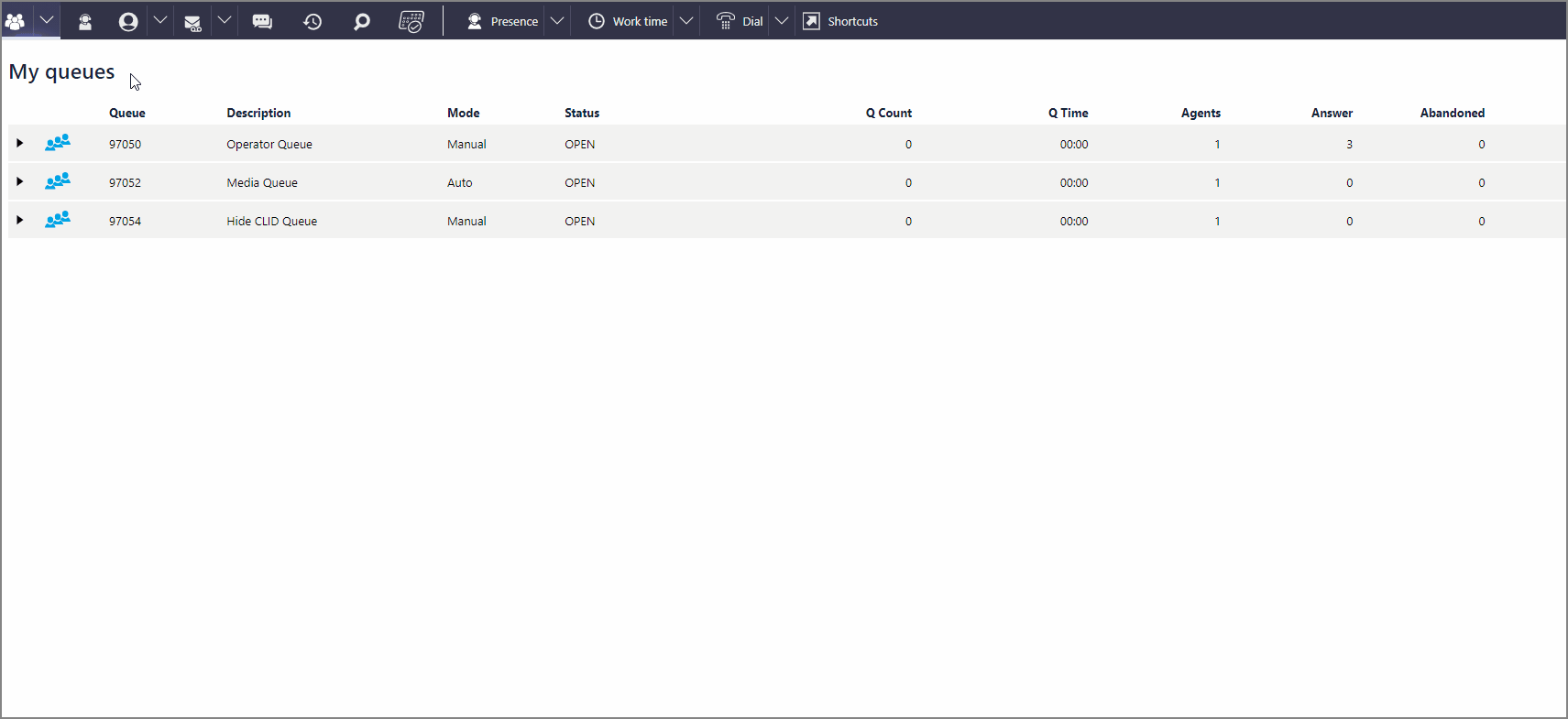
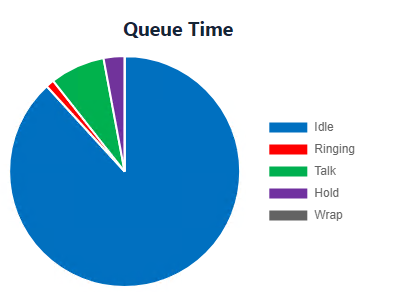
Status while logged into Queue Presence.
| Idle | Duration not processing interactions |
| Ringing | Duration before notifications are answered |
| Talk | Duration processing an interaction |
| Hold | Duration on phone hold |
| Wrap | Duration in Wrapup |
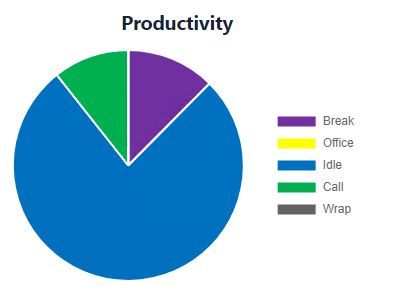
Combined status on and off interactions for the day.
| Break | Duration in Presence Break |
| Office | Duration Presence Available |
| Idle | Duration not processing interactions |
| Call | Duration on phone hold |
| Wrap | Duration in Wrap up |
 TIP To view another agent's statistics, access the Unified Communications menu from the Agent View or Extensions directory and select
TIP To view another agent's statistics, access the Unified Communications menu from the Agent View or Extensions directory and select 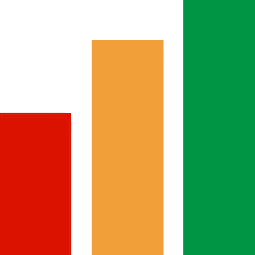 Statistics.
Statistics.
Queue Statistics
-
When idle, click
 Active Media from the Ribbon
Active Media from the Ribbon -
Click Favourite Queues tab
-
Refer to the respective chart for real-time queue performance
-
Click chart to refresh if it is not updated
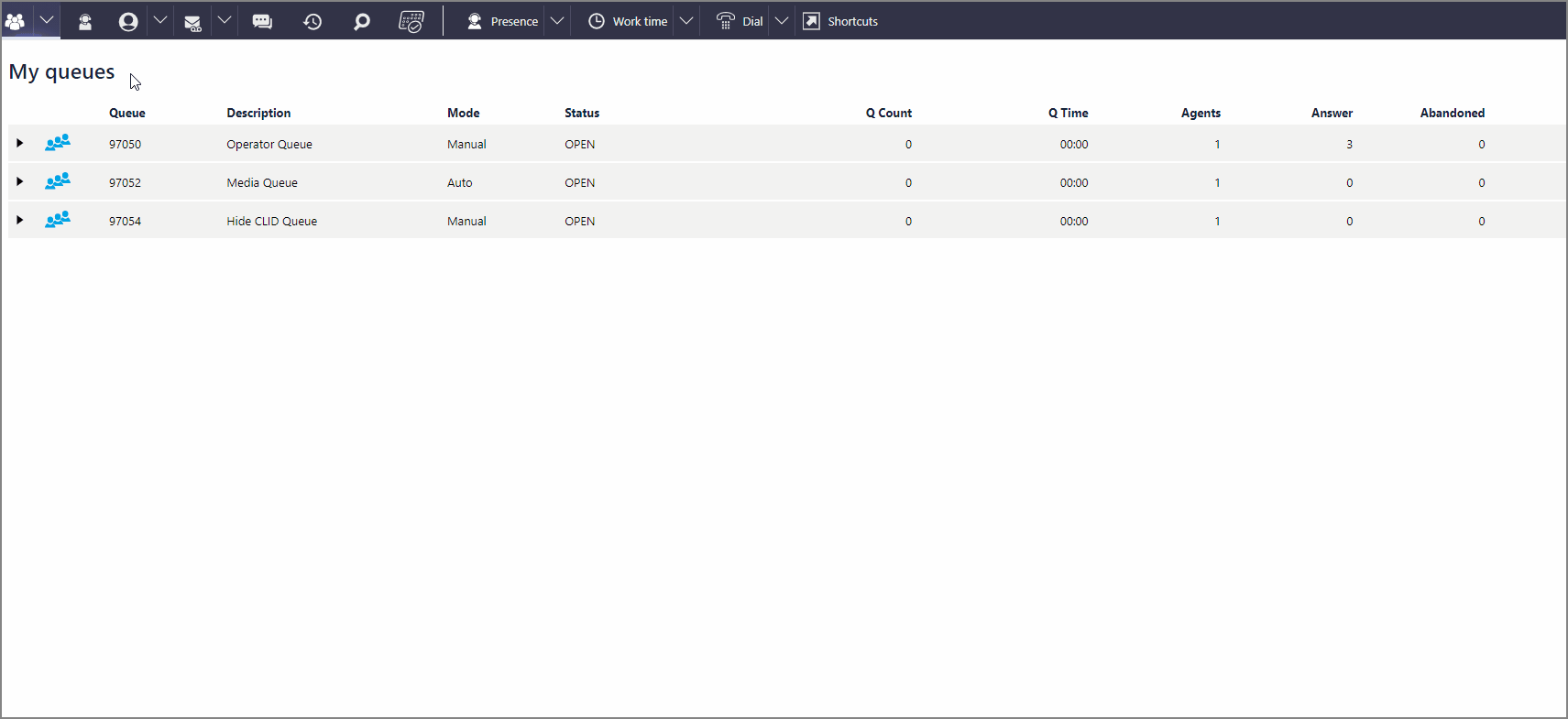
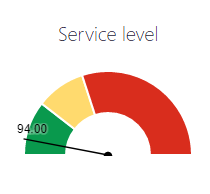
Average percentage of interactions answered divided by interactions offered.
 TIP To favourite a queue, access the Queue Menu from the View Queues button on the Ribbon and select
TIP To favourite a queue, access the Queue Menu from the View Queues button on the Ribbon and select  Add to favourites.
Add to favourites.
Queue Stats Settings
-
Hover mouse over Queue Speedo graph
-
Click
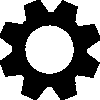 gear icon to access settings
gear icon to access settings -
Adjust upper, middle and lower bounds of speedo colour segments
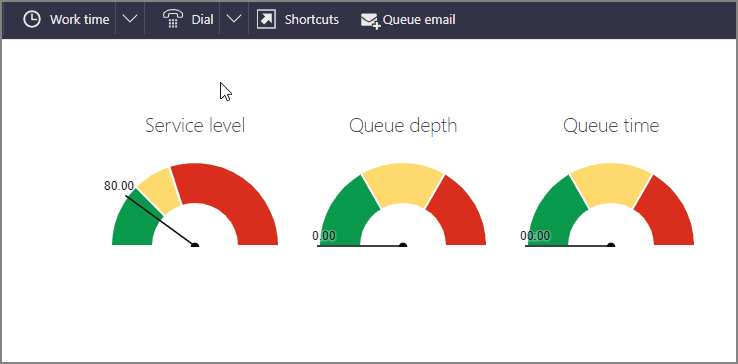
Search for more
.
Help us improve