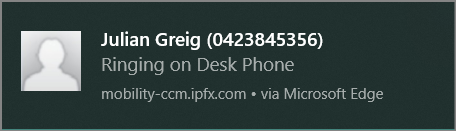Welcome to IPFX Agent Support
Watch: IPFX Agent Quick Start
1. Setup Voicemail
- Dial the voicemail access number from your desk phone
- Enter a PIN (minimum 5 numbers, no sequences e.g. 12345, 11111 etc.)
- Record your full name e.g. "Jane Smith"
- Record a simple greeting e.g. "Thank-you for calling, please leave a message."
 TIP Your name and greeting recordings are used for voicemail Smart Greetings (Presence)
TIP Your name and greeting recordings are used for voicemail Smart Greetings (Presence)
Listen!
2. Login to IPFX Agent
- Obtain IPFX Agent link from your IPFX Administrator
- Enter your Extension and Voicemail PIN
- Tick Remember me
 to save ID
to save ID - Click Log in to start interacting
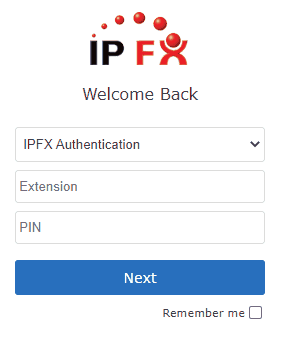
 TIP Drop down Authentication: and select Windows to use your domain credentials to login to
TIP Drop down Authentication: and select Windows to use your domain credentials to login to
IPFX Agent.
3. Start work!
- Log in to your queues with Presence
- Accept notifications to start processing Interactions
- Select your Device
- If you are logged in but not receiving notifications, make sure you have Wrapped Up

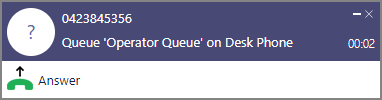
 TIP You can receive notifications by clicking Allow when it prompts you to accept notifications from the IPFX Agent address.
TIP You can receive notifications by clicking Allow when it prompts you to accept notifications from the IPFX Agent address.