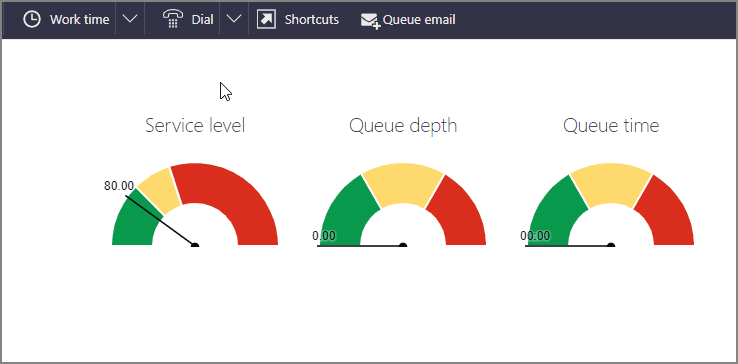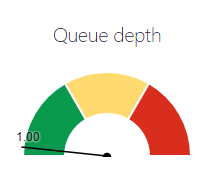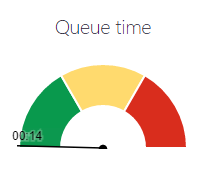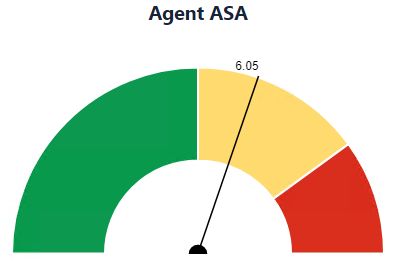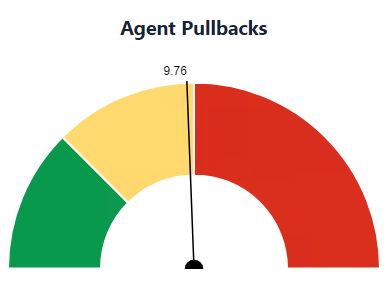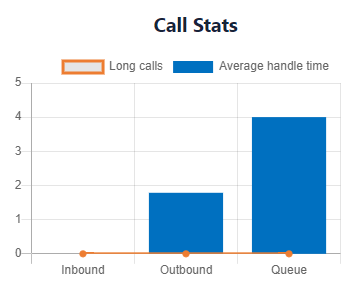Statistics
View real-time performance statistics for yourself, favourite queues and other agents.

Favourite Queues
-
When idle, click
 Active Media from the Toolbar
Active Media from the Toolbar -
Click Favourite Queues tab
-
Refer to the respective chart for real-time queue performance
-
Click chart to refresh if it is not updated
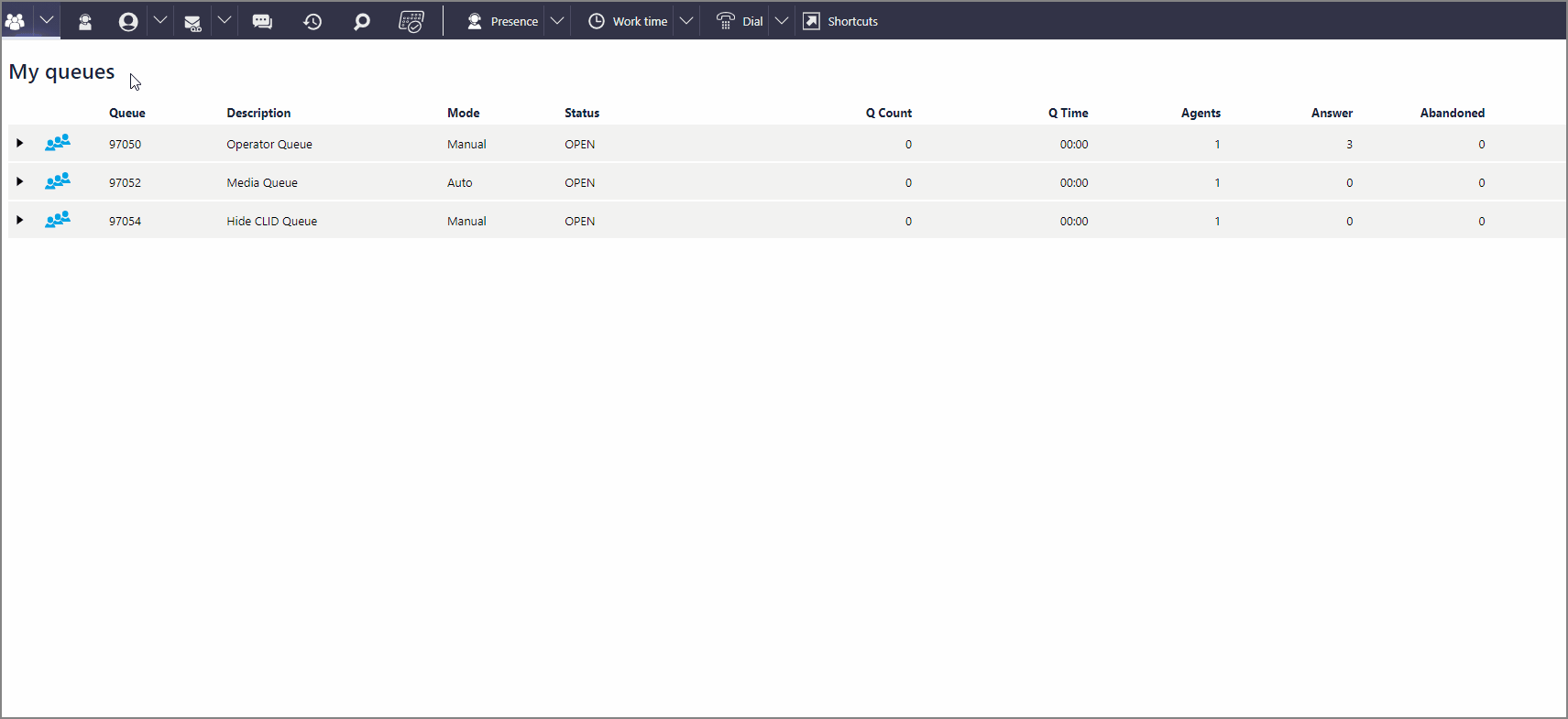
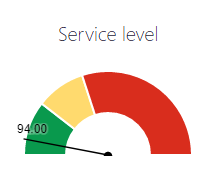
Average percentage of interactions answered divided by interactions offered.
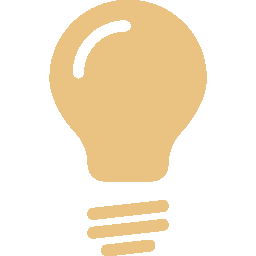 TIP To favourite a queue, access the Queue Menu from the View Queues button on the toolbar and select
TIP To favourite a queue, access the Queue Menu from the View Queues button on the toolbar and select  Add to Favourties
Add to Favourties 
Agent Statistics
-
When idle, click
 Active Media from the Toolbar
Active Media from the Toolbar -
Refer to the respective chart to see performance for today
-
Click chart to refresh if it is not updated
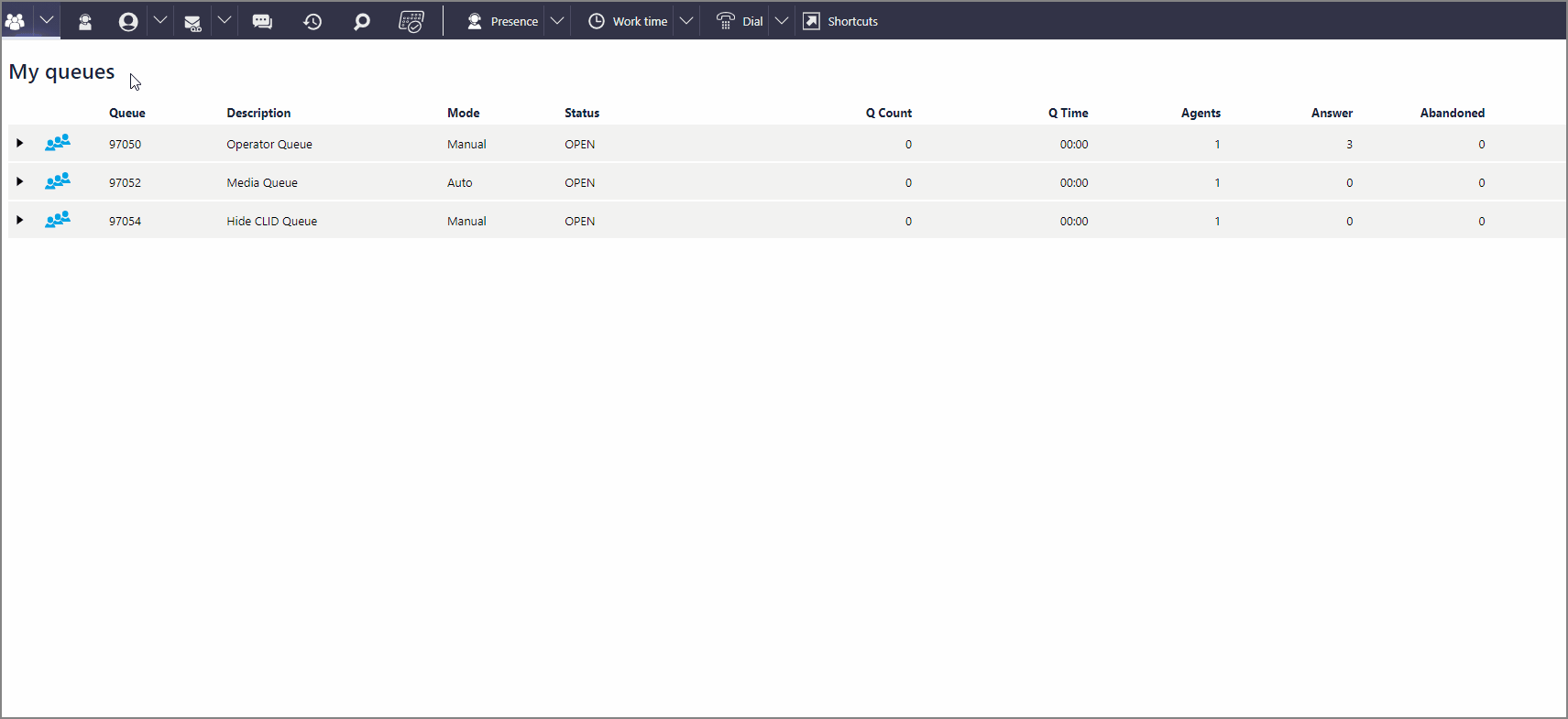
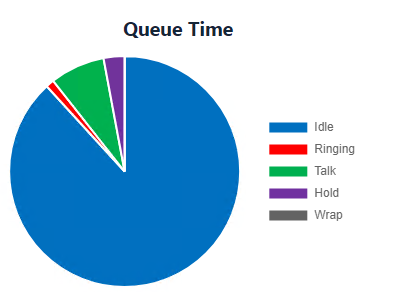
Status while logged into Queue Presence 
| Idle | Duration not processing interactions |
| Ringing | Duration before notifications are answered |
| Talk | Duration processing an interaction |
| Hold | Duration on phone hold |
| Wrap | Duration in Wrapup |
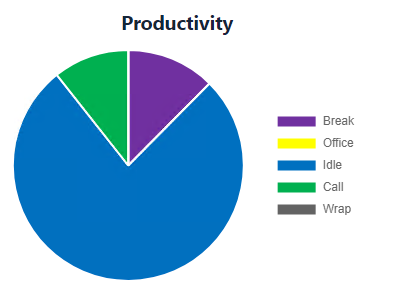
Combined status on and off interactions for the day.
| Break | Duration in Presence Break  |
| Office | Duration Presence Available  |
| Idle | Duration not processing interactions |
| Call | Duration on phone hold  |
| Wrap | Duration in Wrap up  |
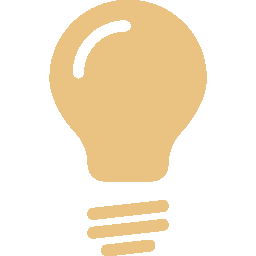 TIP To view another agent's statistics, access Agent Menu
TIP To view another agent's statistics, access Agent Menu  and select
and select 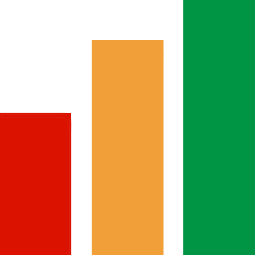 Statistics.
Statistics.
Queue Stats Settings
-
Hover mouse over Speedo graph
-
Click
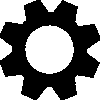 gear icon to access settings
gear icon to access settings -
Adjust
 Speedo colour default upper, middle and lower bounds
Speedo colour default upper, middle and lower bounds