Search media
-
Drop down the
 Search selector to refine search scope
Search selector to refine search scope -
Enter Customer name, email address or phone number in the Search field
-
Add keyword from interactions (e.g. email) in the Optional keywords field then press Search
-
Identify the
 media type icon
media type icon -
Click anywhere on the entry for details
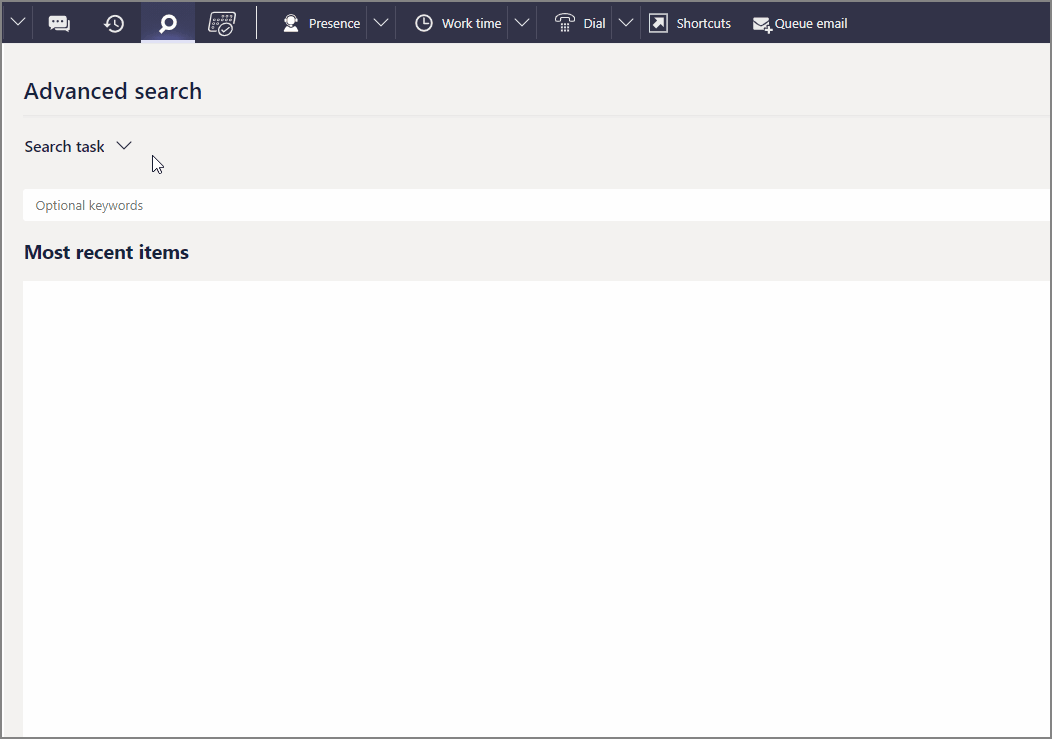
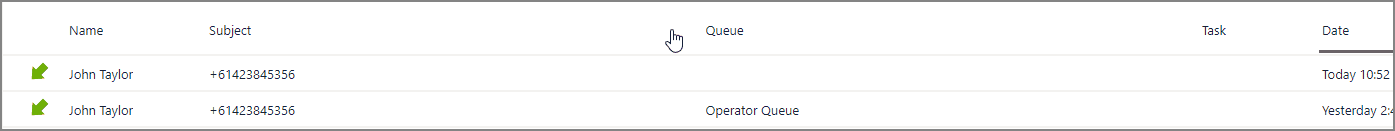
 TIP Continue interactions found in search by pressing the
TIP Continue interactions found in search by pressing the  horizontal ellipsis at far right of a call item and selecting Dial
horizontal ellipsis at far right of a call item and selecting Dial  . Email interactions contain continuation controls in the details pane.
. Email interactions contain continuation controls in the details pane.

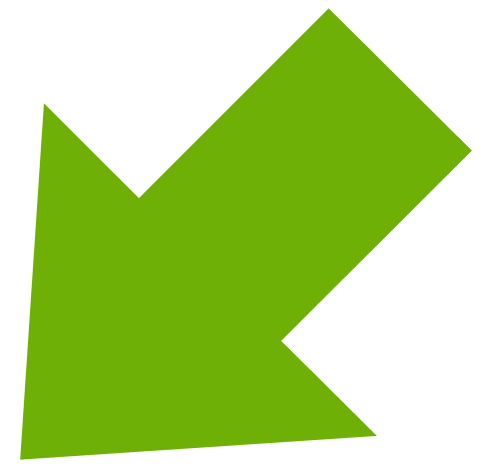
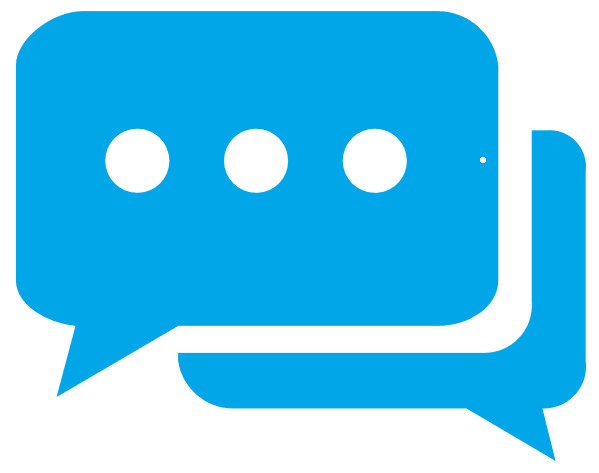




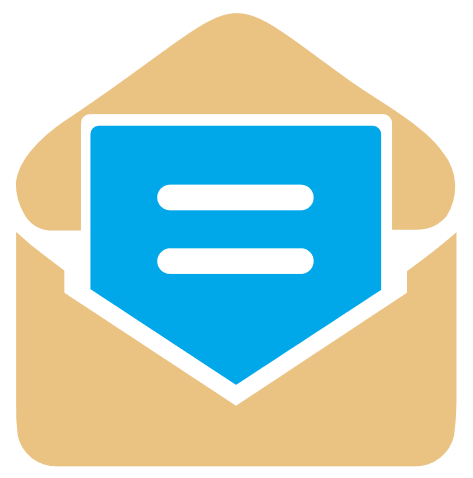

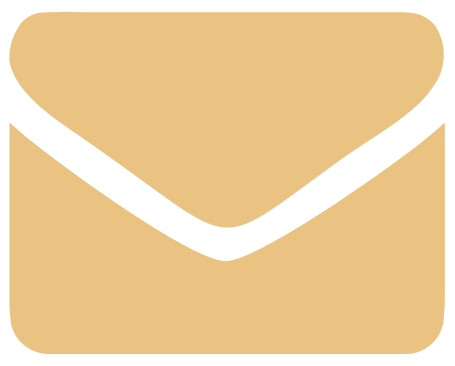
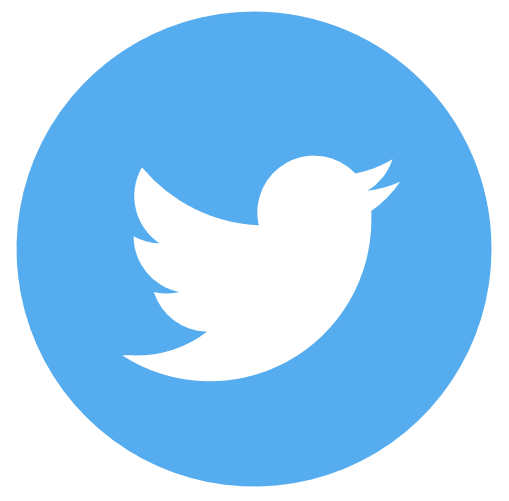
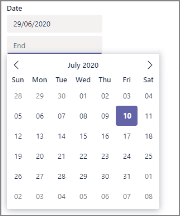
 , deselect any media which aren't relevant to your search
, deselect any media which aren't relevant to your search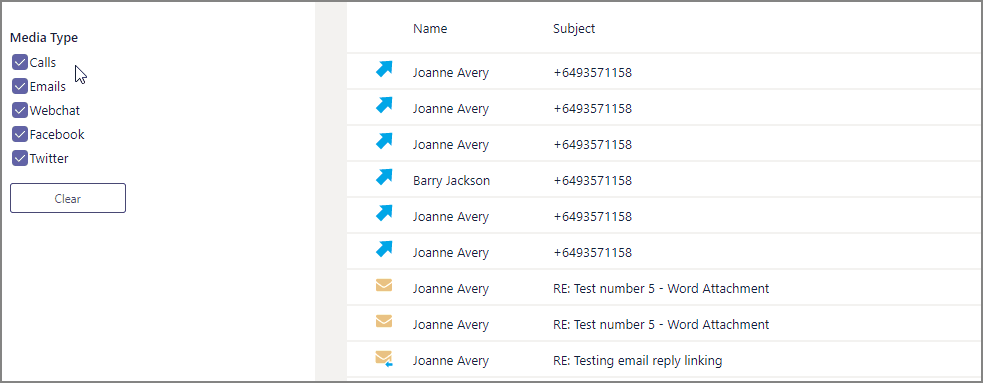
 to instantly clear filter selections.
to instantly clear filter selections.