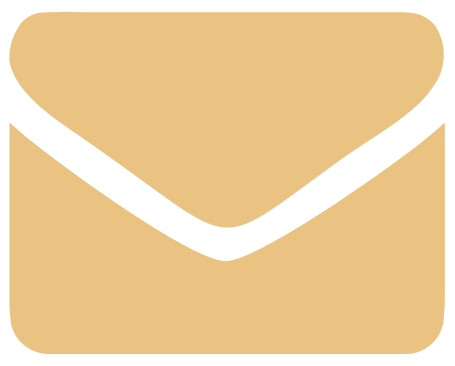Directory
Search, create and interact with colleagues and customers instantly

Search and Communicate
-
Drop down
 Directory button and select
Directory button and select  Region
Region -
Tap Directory Selection tabs to search
-
Enter the Name / department / extension you are searching for in the search field
-
Left-click found entry to start communicating using
 Contacts menu
Contacts menu
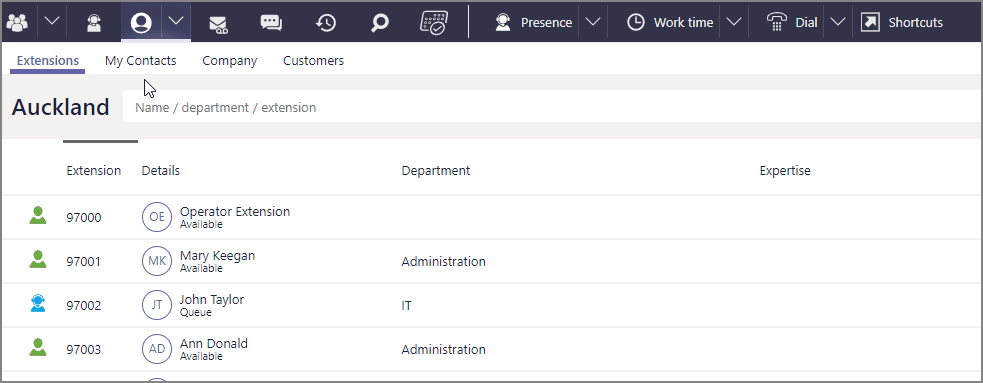
 TIP Pressing
TIP Pressing  Directory button directly will display the last Region selected from the drop-down.
Directory button directly will display the last Region selected from the drop-down.
Create Contact
-
Use Directory Selection tabs to choose a Contact type
-
Press
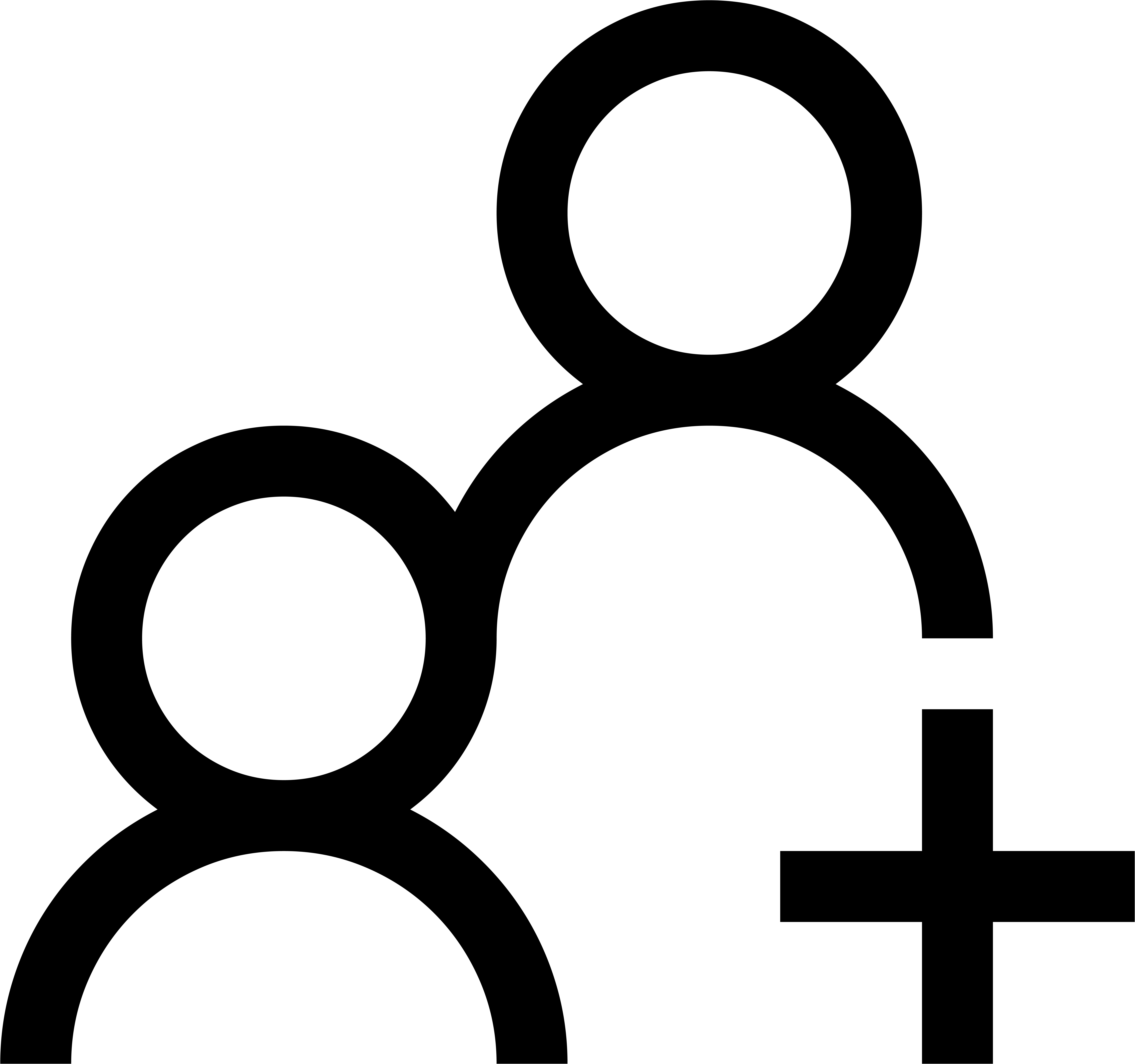 Add people icon beside search field to open a new form
Add people icon beside search field to open a new form -
Enter the information of the new contact in the
 fields provided
fields provided
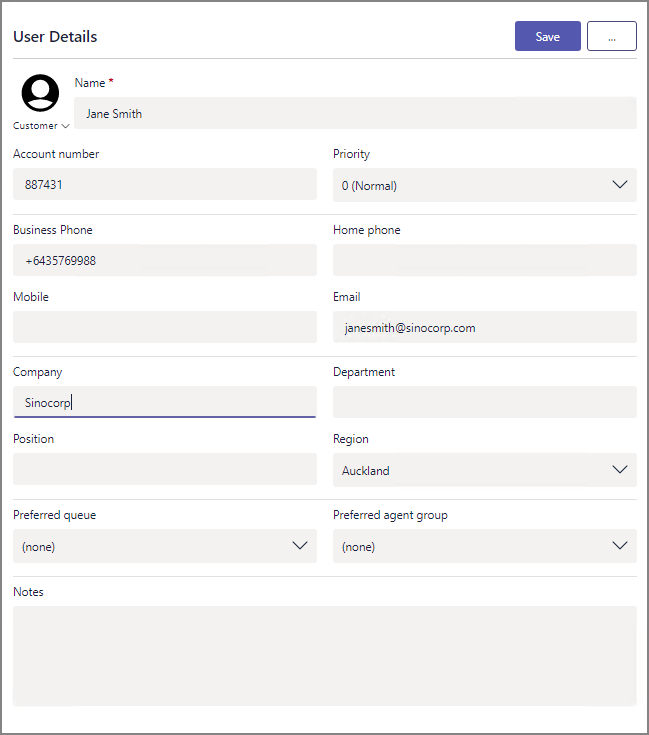
 TIP You can also use the
TIP You can also use the  button on a live interaction to add new Contacts.
button on a live interaction to add new Contacts.
Search for more
.
Help us improve