Scheduling Reports
Automate reports to be sent on a schedule to your Inbox or network folder .
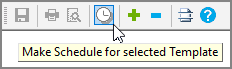
Task Scheduler
-
Enter
 minimum criteria for your report
minimum criteria for your report -
Click
 Schedule from the Report Manager toolbar
Schedule from the Report Manager toolbar -
Select Schedule frequency radio button e.g.
 Daily
Daily -
Enter Start Date and Time trigger and add
 Recurrence options
Recurrence options -
Enter targets for post-run actions in
 Other Settings
Other Settings  Select delivery method an file type under Options
Select delivery method an file type under Options
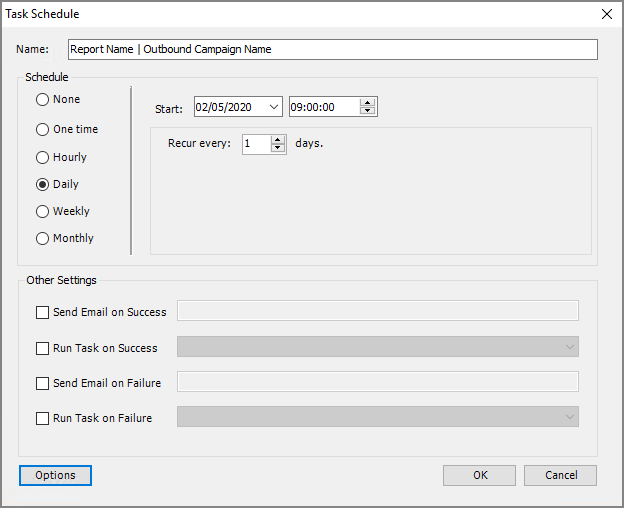
Schedule Manager
-
Select Scheduling>Manage from the Publisher toolbar
-
Tasks show in list with current activity shown in Status column
-
Right-click a task to make configuration changes with the
 Scheduler Menu
Scheduler Menu -
View
 details of task-runs by selecting View Events from toolbar
details of task-runs by selecting View Events from toolbar
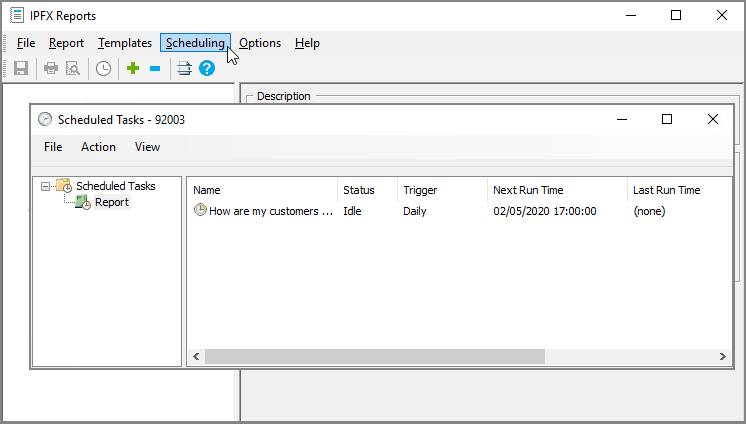
 to save to a network location
to save to a network location