Reports Templates
Re-use frequently used reports criteria by saving to Templates cache.
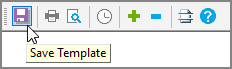
Save Template
-
Enter
 minimum criteria in Report Manager
minimum criteria in Report Manager - Select blank space from Report Template drop-down and type name for your report
- Click
 Save in Report Manager toolbar
Save in Report Manager toolbar -
Confirm template name in pop-up and press

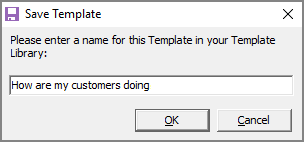
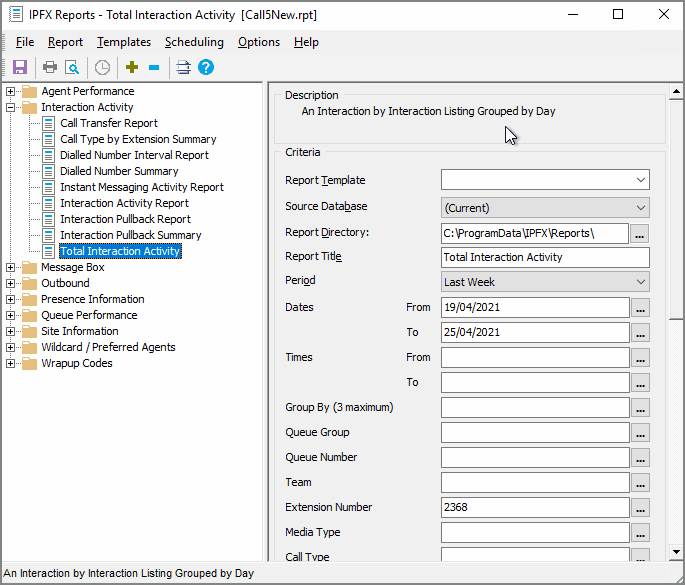
Manage Templates
-
Access Templates cache through Report Menu>Templates in Report Manager toolbar
-
Select a Template under its parent folder from default
 view
view -
Use
 Template controls to manage selected template
Template controls to manage selected template
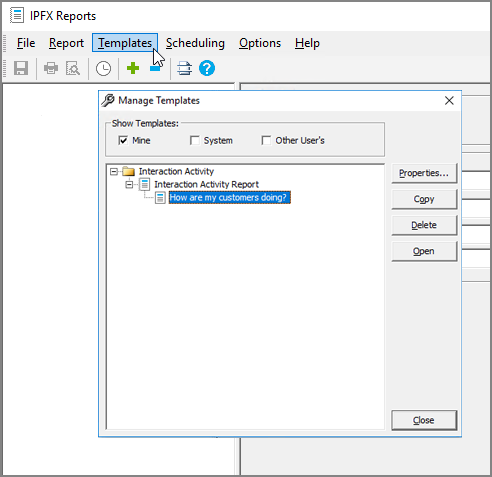
 Public to share your template with other users
Public to share your template with other users