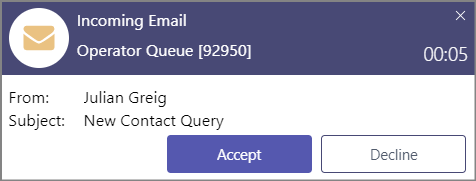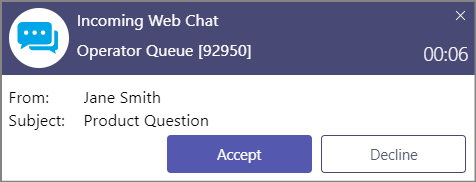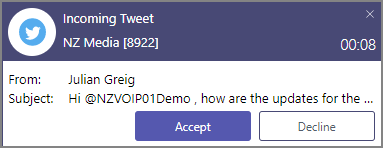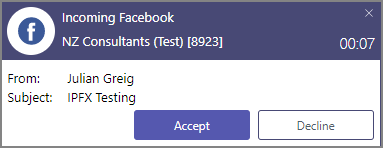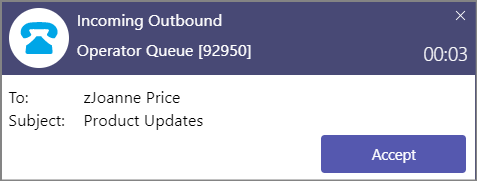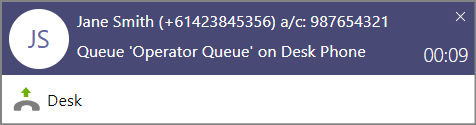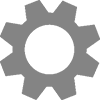Media Menu
Retrieve waiting media, clear stuck queries or drag and drop queries to maintain Service Level.
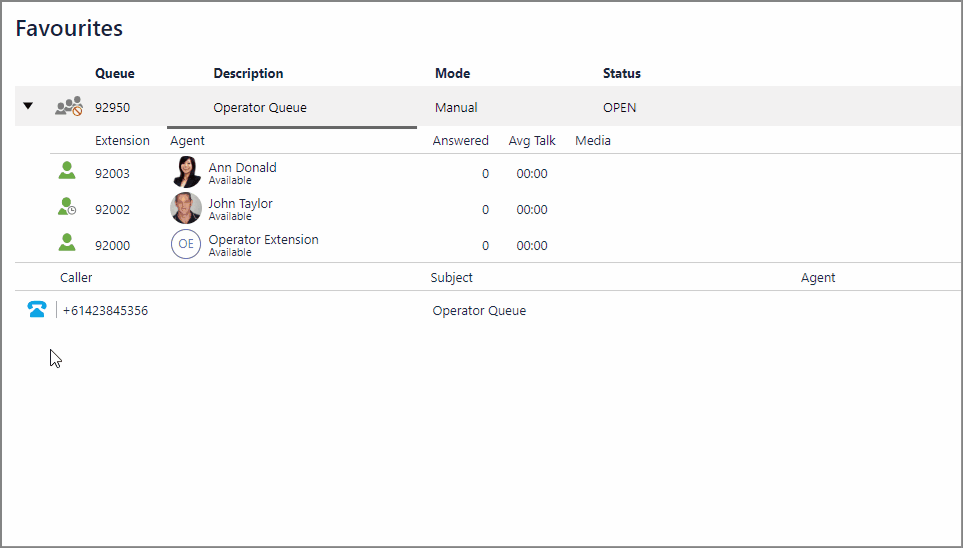
Retrieve
![]() You notice that a media query has been queuing for longer than desired and are free to handle the interaction to improve wait time.
You notice that a media query has been queuing for longer than desired and are free to handle the interaction to improve wait time.
- Left click the media icon in the Queue Media view
-
Select Retrieve from the Media Menu
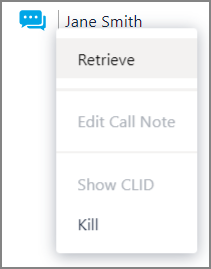
- The
 interaction notification will appear for you to answer
interaction notification will appear for you to answer
Kill Interaction
![]() Occasionally a media query might become ‘stuck’ in the queue. An example might be that an agent is stuck in Wrap up mode even though they’ve completed the Wrap up for the interaction.
Occasionally a media query might become ‘stuck’ in the queue. An example might be that an agent is stuck in Wrap up mode even though they’ve completed the Wrap up for the interaction.
- Left click the media icon in the Queue Media view
-
Select Kill from the Media Menu
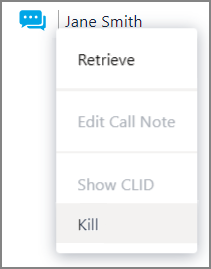
- The media will be removed from the queue and disappear from the queue media view
Drag and Drop Media
![]() You notice that from a Queue Alarm that an interaction remains unanswered and see that even though agents are present for work, they have not logged into the queue.
You notice that from a Queue Alarm that an interaction remains unanswered and see that even though agents are present for work, they have not logged into the queue.
- Left click and hold the Media icon in the Queue Media view
-
Drag to the Media column of an agent who can take the query
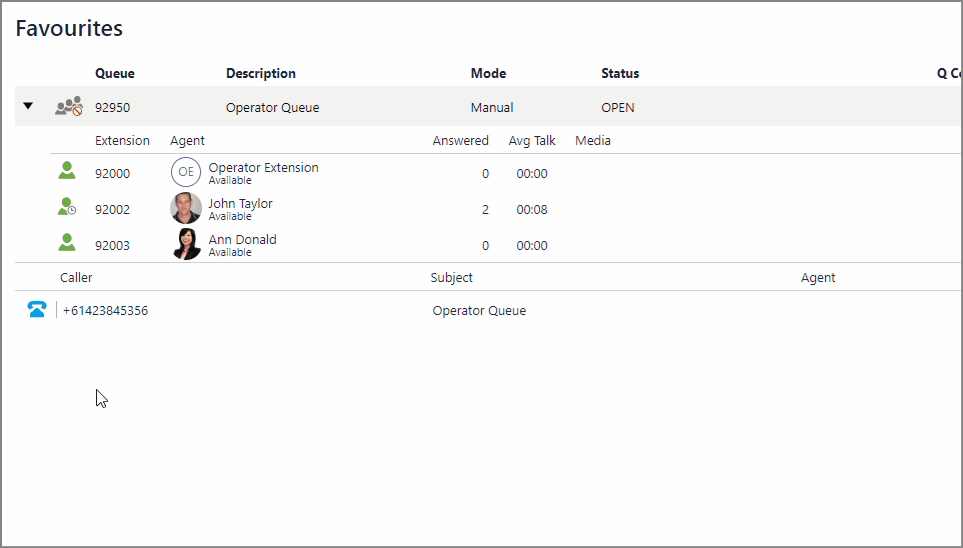
- Drop in the Media column for the agent
- The media query will signal the agent for the default ring time then pullback to queue